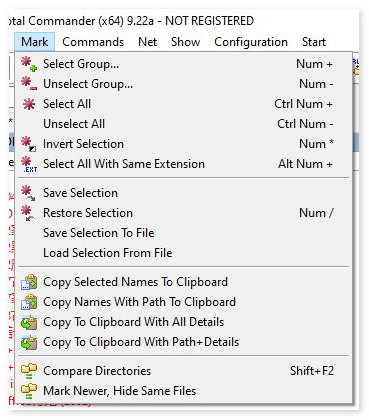授权码 whyida/DMAZM-WHY52-AX222-ZQJXN-79JXH
配置
自定义工具栏
右键工具栏 -> 勾选启用标签页
勾上查找工具栏
设置文件打开时默认编码
所有配置 -> 文件 -> 文件打开时的编码 UTF-8
保存文件时自动转为utf8
所有配置 -> 文件 -> 保存 -> 选择编码 UTF-8 并且取消BOM标记
设置制表符格式
所有配置 -> 常规 -> 制表符缩进 -> tab宽度等于4个空格
区分显示CR与LF
所有配置 -> 标记 -> 使用不同标记显示CR和LF
使中文字清晰显示
字体 -> 脚本 -> 选择非西欧语言
取消自动复制
编辑 -> 取消自动复制
可选项
拼写检查
右键菜单勾选Check Spelling
快捷键
搜索
Ctrl + F3 搜索选中
Alt + F3 取消搜索选中
查看
Ctrl + 1 不换行
Ctrl + 2 按字符换行
Ctrl + 3 按窗口换行
Ctrl + I 查看字符代码值
编辑
Alt + N 每行前端加上自动编号
Shift + F5 Inserts date and time
====== 自定义快捷键(所有配置 -> 键盘) ======
编辑|日期时间 F5 设置插入当前日期时间
编辑|删除行尾空白符 Ctrl + Shift + Delete 移除行尾空白符
编辑|大写 Ctrl + Shift + X 选择文本转为大写
编辑|小写 Ctrl + Shift + Y 选择文本转为小写
参考
http://www.emeditor.org/zh-cn/index.html
推荐:偷懒利器 EmEditor - 1-2-3 - 博客园
https://www.cnblogs.com/1-2-3/archive/2008/05/05/EmEditor-Introduction.html
EmEditor教程、EmEditor怎么配置详细图文教程_西西软件资讯
http://www.cr173.com/html/25305_1.html
EmEditor的两个妙用
http://www.cnblogs.com/xiehuiqi220/archive/2009/05/17/1458995.html