Configurations
启用文件修改标识
1 | Mark modified(*) |
关闭自动打开项目
1 | Reopen last project on startup |
Actions
代码折叠
1 | Search Everywhere -> Actions -> collapse |
全局搜索内容排除目录
1 | 右键目录 |
Shortcuts
| 操作 | |
|---|---|
| 上下文提示 | Alt + Enter |
| Replace in Path | Ctrl + Shift + H |
| Collapse All | Ctrl + Shift + NumPad / |
| Expand All | Ctrl + NumPad * |
| Surround with try catch | Ctrl + Alt + T |
上下文提示
swith case转为if
查找
修改最大查找限制至1000Help -> Edit Custom VM Options... -> -Dide.usages.page.size=1000
Dev & Debug
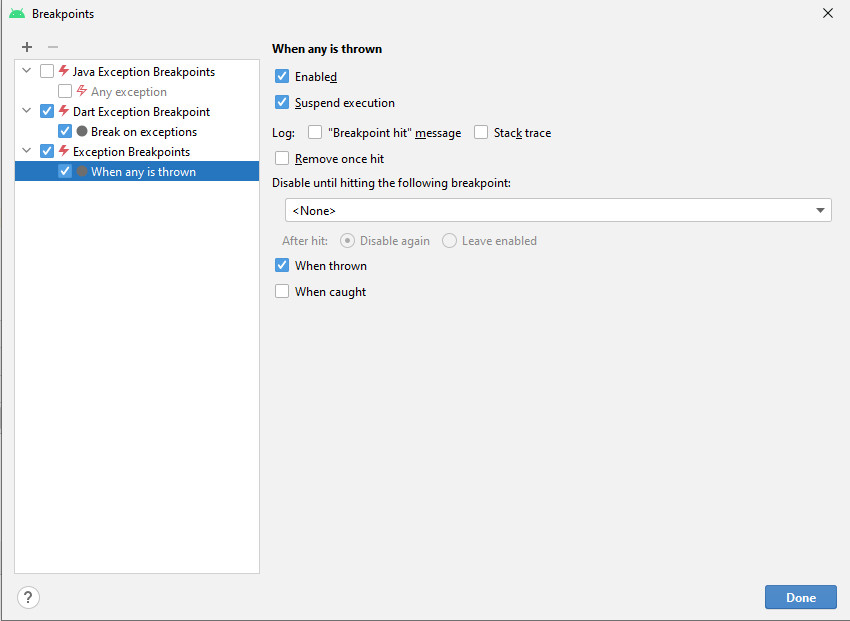
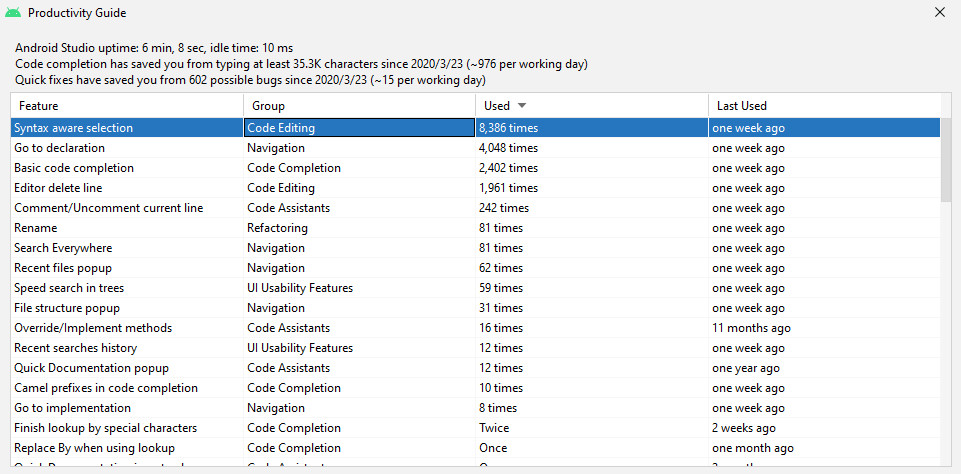
插件
缓存目录
System directory: The IntelliJ IDEA system directory contains caches and local history files.
Configuration directory: The IntelliJ IDEA configuration directory contains user-defined IDE settings, such as keymaps, color schemes, custom VM options, platform properties, and so on.
Change the location of IDE directories
From the main menu, select Help | Edit Custom Properties.
1 | idea.config.path=D:/.IntelliJIdea2019.3/config |
参考